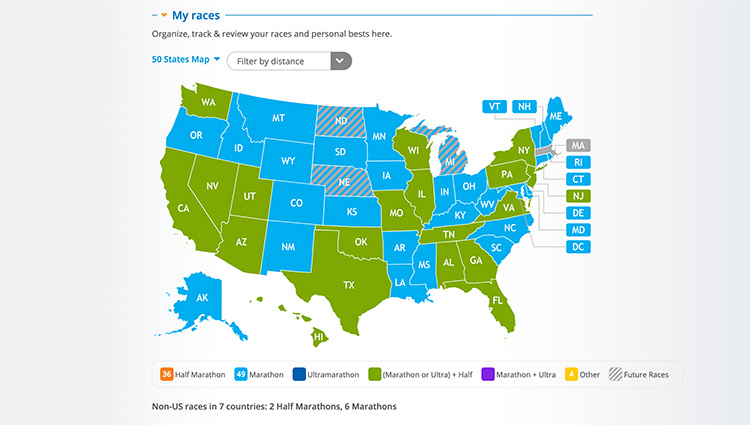
Whatever your inspiration and wherever it takes you, the RaceRaves 50 States Map is a smart, intuitive online tool that lets you track and visualize your racing progress.
Found on each member’s My Staging Area (profile) page, your personal 50 States Map:
- Colors in each US state automatically by distance — half marathon, marathon, ultra or other — based on your Past Races table.
- Tracks combinations for states in which you’ve run more than one distance, e.g. Marathon + Ultra, (Marathon or Ultra) + Half.
- Shows future races (with appropriately colored cross-hatching) for states in which you’ve yet to run. Simply add a Future Race you plan to run (be sure to include the race date and mark it as Registered/Paid), and voilà — your racing roadmap at a glance!
- Keeps a running tally of your US races by distance (shown in the map legend) as well as non-US races and countries (listed below the legend).
- Lets you easily share your racing travels with Facebook friends.
Designed with you the runner in mind, our 50 States Map replaces generic travel apps and unwieldy PowerPoint files. Start filling in your map now by adding past & future races to your Staging Area page, and color your running mates jealous!
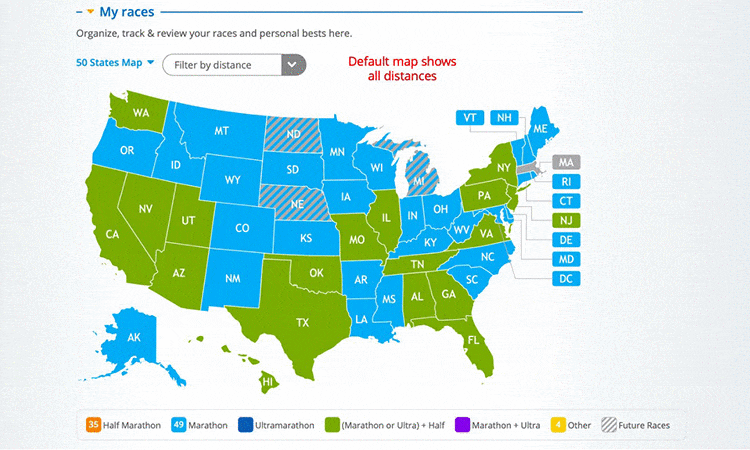
Helpful Hints for the 50 States Map:
- Filter by Distance (above): While visualizing all race distances on your map at once can be satisfying, there are times when you may want to limit your map to a single distance. Now you can! Our “Filter by distance” drop-down enables more fine-tuned control of your map for analysis and sharing.
- Change location: For races that start in one state and finish in another, you can change the state for a particular race (e.g. change the Hatfield McCoy Marathon from KY to WV) by editing the race location — just click the pencil icon next to the race entry in your Past Races table and make the necessary change(s).
Not finding a specific race? See Tips & Tricks: Finding Races for the skinny on how to find races past, present and future. Or feel free to send us the event details via our Submit a Race form and we’ll add it to the site, usually within 24 hours.
For inspiration and to help you get started, here are a few RaceRaves member profiles from across the country:
Aaron Riddle (VA)
Brian Yowler (PA)
Carla Zack (OH)
Drew Sheppard (NY)
Evelyn Watkins (MS)
John Points (OK)
Katy Cook (FL)
Keith Roberts (IL)
Meg Sauve (VA)
Mike Sohaskey (CA)
Tim Mullican (SD)
(Updated July 14, 2020; originally published Dec 18, 2017)
Find this article informative or entertaining? Please share it, and let others know RaceRaves is the premier online resource to DISCOVER, REVIEW & TRACK all their races and to CONNECT with other runners!
More RaceRaves Tips & Tricks:
Finding Races
Individual Race Pages
Reviewing a Race
My Staging Area Profile
It’s All About Community
And for more helpful articles, check out our blog!
Love the map! Would love a feature that allows tracking other parameters. For example, i am also tracking marathons that I have finished in under 4 hours. Would it be possible to add such a feature? Thanks!
Thanks for the kind words and thoughtful suggestion, Jeffrey — we’re always open to feedback, so we’ll certainly consider a sub-4 indicator along with a few other possibilities we’re weighing. Much appreciated!