RaceRaves is a thriving community of runners — road warriors, trail enthusiasts, triathletes and competitors of all types. Here we highlight three ways for members of our community to correspond both publicly and privately.
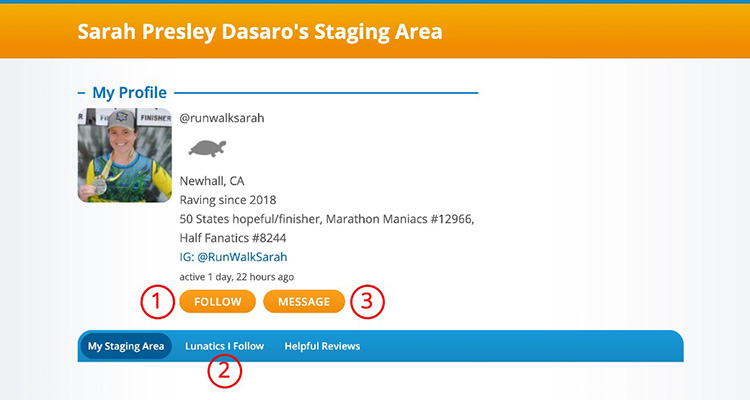
Follow other members
Our Follow feature is a great way to meet like-minded athletes & keep up with what your friends are running. You can Follow any other member by clicking the FOLLOW button on their Staging Area page (#1, above) or on any of their reviews. When you Follow someone:
- We’ll notify them that you’re now following their racing adventures.
- We’ll notify you when they post a new review or have an upcoming race (so you can wish them luck).
- Their reviews will appear in the “Lunatics I Follow” tab on your home page and Staging Area page (#2, above).
👉 Want to know who’s following you? Check out “My Followers” at the bottom of your Staging Area page.
Publicly respond to reviews
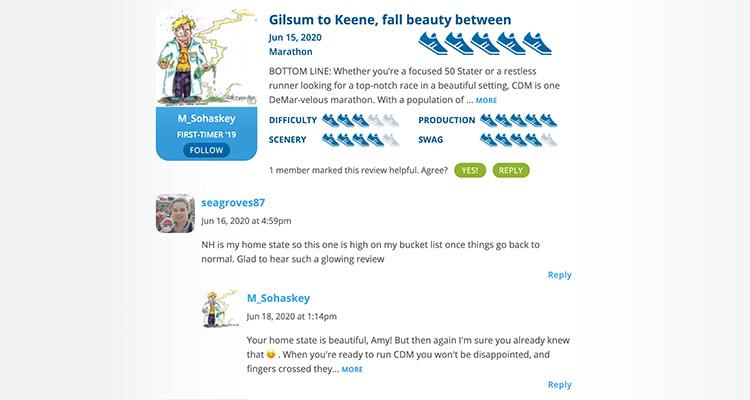
Got a question? Want to add your two cents? Or simply want to applaud someone for a job well done? Don’t be shy, click Reply! A great way to let your fellow Lunatics know you appreciate their contributions is to use the green buttons below each review to 1) mark that review as helpful and 2) leave a reply.
As a bonus, every review you mark as helpful is saved in the “Helpful Reviews” tab on your Staging Area page, so you can easily reference it in the future.
👉 You’ll receive an email notification whenever another member replies to your review, so you can keep the conversation going!
Privately message other members
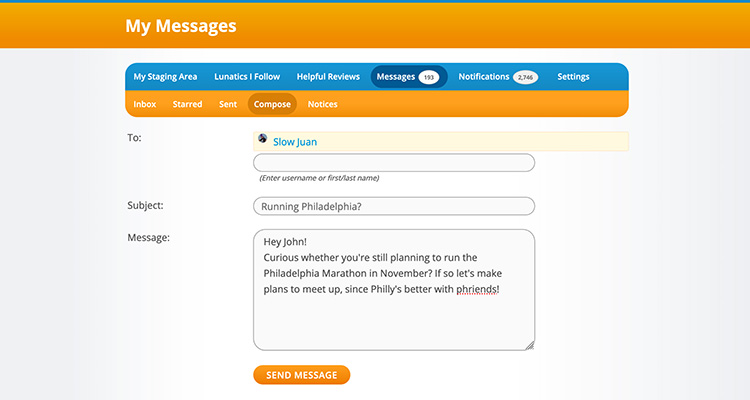
Prefer to message another member privately, rather then reply to their review publicly? No problem! Here’s how:
- Access that member’s Staging Area page and click/tap the orange MESSAGE button (#3, above) near the top (you’ll need to be signed in to message another member);
- You’ll be taken to the Compose form under the Messages submenu on your own Staging Area page, with the To: field pre-populated with that member’s username.
- Enter a subject, type your message, and click SEND MESSAGE. That member will receive an email notification with your message and a link to join the conversation.
👉 To message multiple members at once, enter each member’s name (first/last or username) in the empty To: field and select that member from the list of names that appears.
Author: Mike Sohaskey
Mike Sohaskey is the co-founder of RaceRaves, the premier online reviews community for runners to share their race experiences and find their next challenge. Mike honed his creative and critical thinking skills as a research scientist, earning a Ph.D. in Cancer Biology from Stanford. He’s also completed over 100 races — including 50+ marathons and ultras — in locations ranging from Antarctica to Zimbabwe.
More RaceRaves Tips & Tricks:
Finding Races
Individual Race Pages
Reviewing a Race
My Staging Area Profile
Your (Smart) 50 States Map
Find this article informative? Please share it, and let others know RaceRaves is the premier online resource to DISCOVER, REVIEW & TRACK all their races and to CONNECT with other runners!

No comments yet